Build an effective CI/CD pipeline to test and deploy your Apache Airflow DAGs to Amazon MWAA using GitHub Actions
Introduction
In this post, we will learn how to use GitHub Actions to build an effective CI/CD workflow for our Apache Airflow DAGs. We will use the DevOps concepts of Continuous Integration and Continuous Delivery to automate the testing and deployment of Airflow DAGs to Amazon Managed Workflows for Apache Airflow (Amazon MWAA) on AWS.
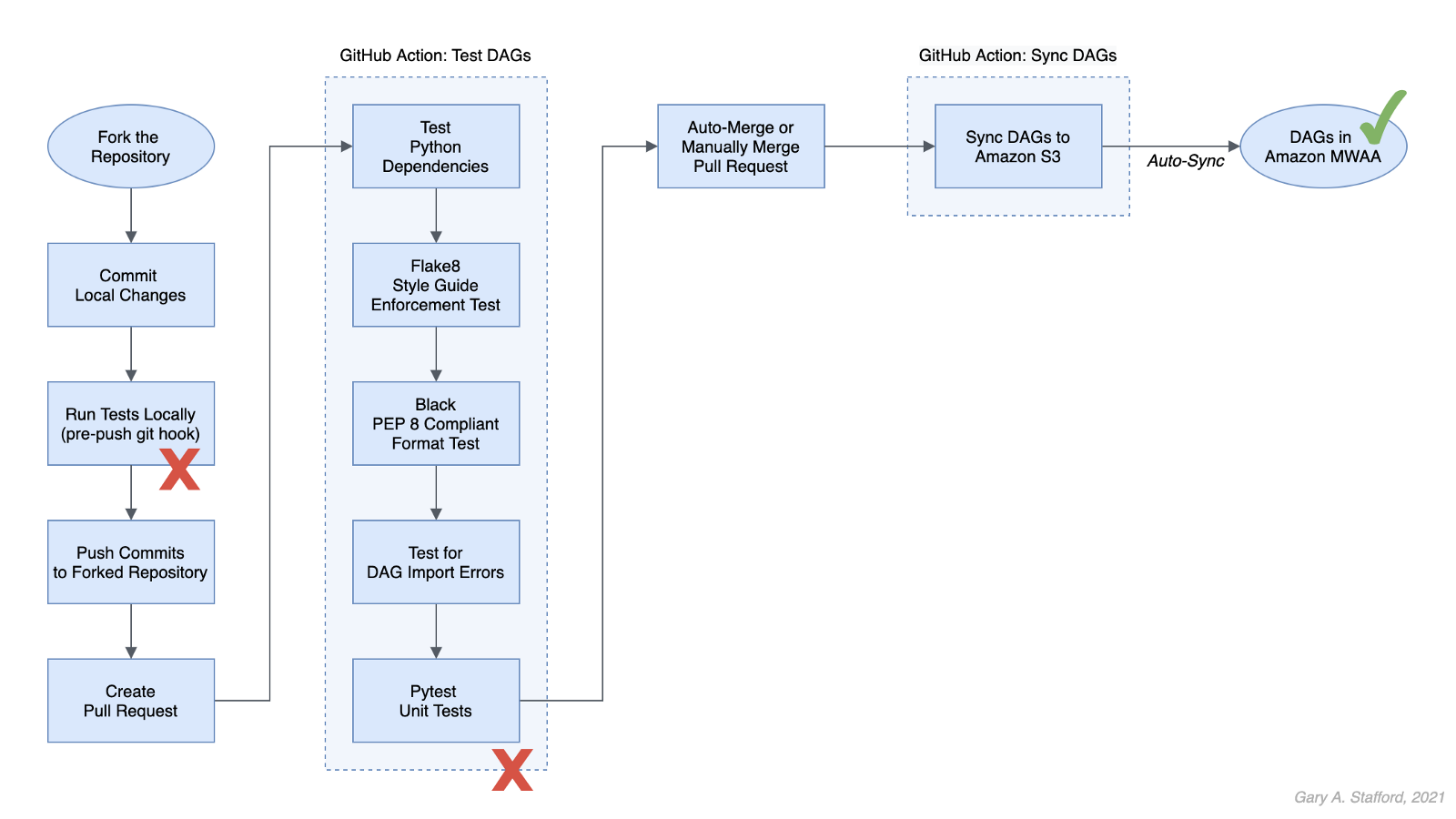
Technologies
Apache Airflow
According to the documentation, Apache Airflow is an open-source platform to author, schedule, and monitor workflows programmatically. With Airflow, you author workflows as Directed Acyclic Graphs (DAGs) of tasks written in Python.
Amazon Managed Workflows for Apache Airflow
According to AWS, Amazon Managed Workflows for Apache Airflow (Amazon MWAA) is a highly available, secure, and fully-managed workflow orchestration for Apache Airflow. MWAA automatically scales its workflow execution capacity to meet your needs and is integrated with AWS security services to help provide fast and secure access to data.
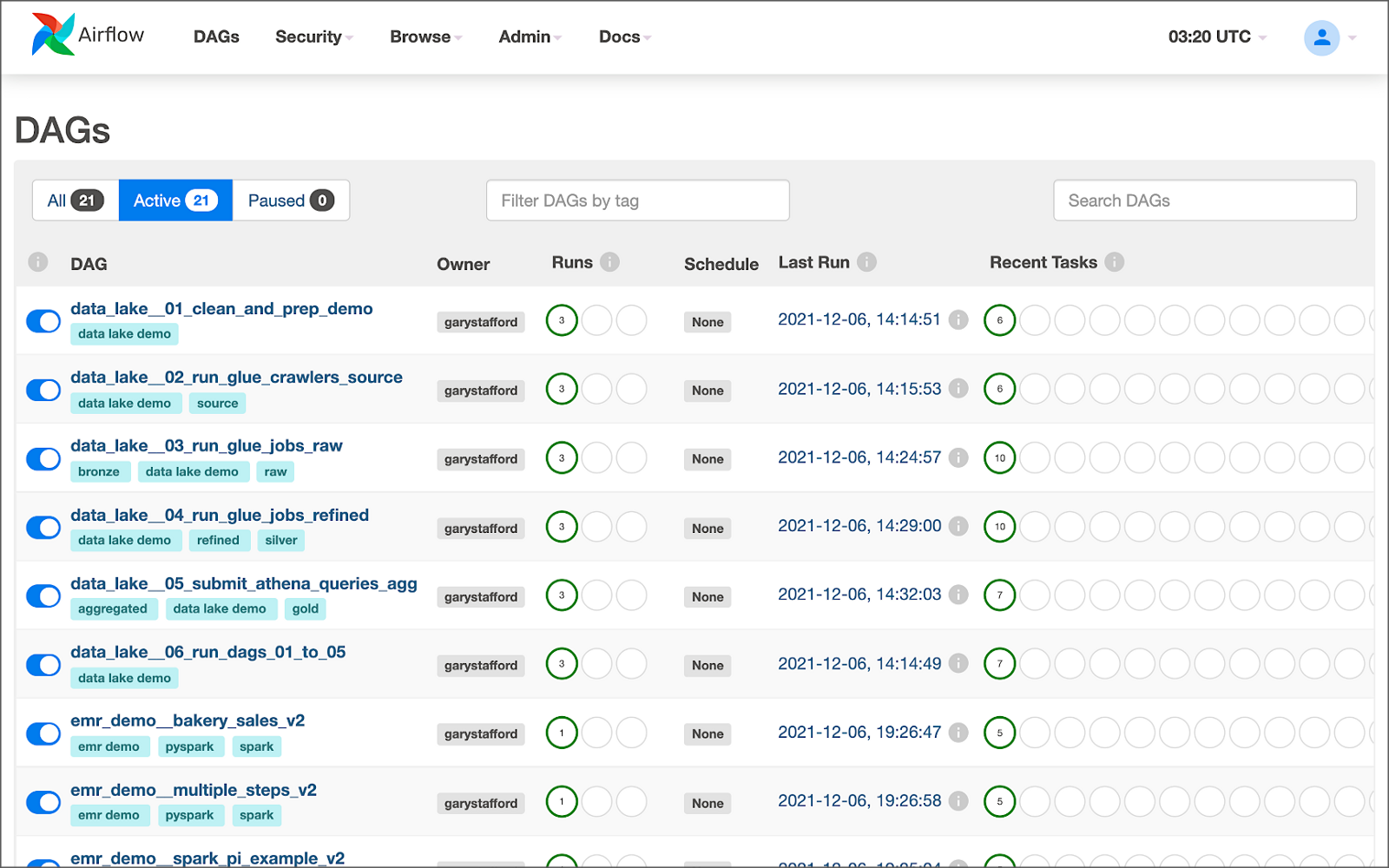
GitHub Actions
According to GitHub, GitHub Actions makes it easy to automate software workflows with CI/CD. GitHub Actions allow you to build, test, and deploy code right from GitHub. GitHub Actions are workflows triggered by GitHub events like push, issue creation, or a new release. You can leverage GitHub Actions prebuilt and maintained by the community.

If you are new to GitHub Actions, I recommend my previous post, Continuous Integration and Deployment of Docker Images using GitHub Actions.
Terminology
DataOps
According to Wikipedia, DataOps is an automated, process-oriented methodology used by analytic and data teams to improve the quality and reduce the cycle time of data analytics. While DataOps began as a set of best practices, it has now matured to become a new approach to data analytics.
DataOps applies to the entire data lifecycle from data preparation to reporting and recognizes the interconnected nature of the data analytics team and IT operations. DataOps incorporates the Agile methodology to shorten the software development life cycle (SDLC) of analytics development.
DevOps
According to Wikipedia, DevOps is a set of practices that combines software development (Dev) and IT operations (Ops). It aims to shorten the systems development life cycle and provide continuous delivery with high software quality.
DevOps is a set of practices intended to reduce the time between committing a change to a system and the change being placed into normal production, while ensuring high quality. -Wikipedia
Fail Fast
According to Wikipedia, a fail-fast system is one that immediately reports any condition that is likely to indicate a failure. Using the DevOps concept of fail fast, we build steps into our workflows to uncover errors sooner in the SDLC. We shift testing as far to the left as possible (referring to the pipeline of steps moving from left to right) and test at multiple points along the way.
Source Code
All source code for this demonstration, including the GitHub Actions, Pytest unit tests, and Git Hooks, is open-sourced and located on GitHub.
Architecture
The diagram below represents the architecture for a recent blog post and video demonstration, Lakehouse Automation on AWS with Apache Airflow. The post and video show how to programmatically load and upload data from Amazon Redshift to an Amazon S3-based data lake using Apache Airflow.
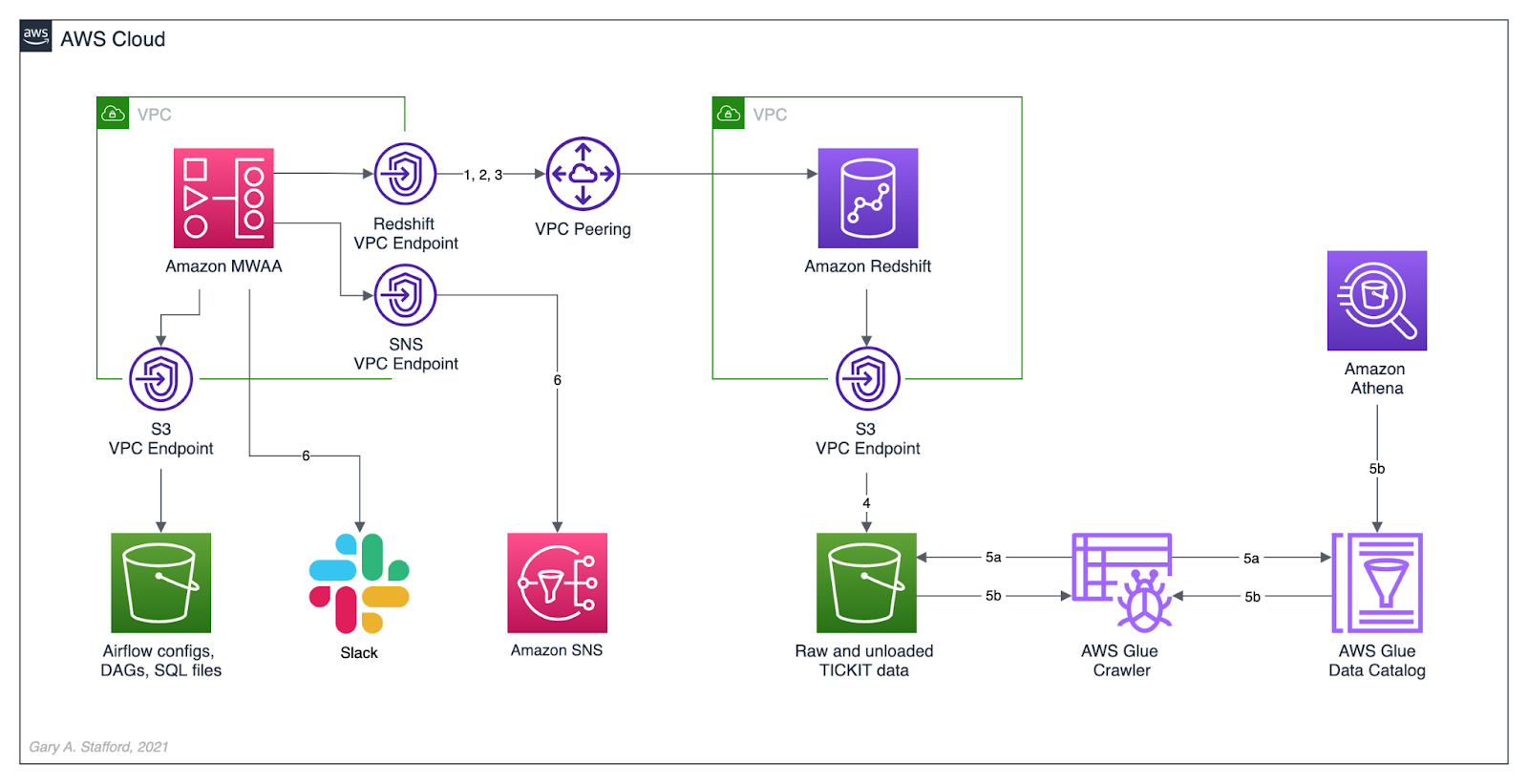
In this post, we will review how the DAGs from the previous were developed, tested, and deployed to MWAA using a variety of progressively more effective CI/CD workflows. The workflows demonstrated could also be easily applied to other Airflow resources in addition to DAGs, such as SQL scripts, configuration and data files, Python requirement files, and plugins.
Workflows
No DevOps
Below we see a minimally viable workflow for loading DAGs into Amazon MWAA, which does not use the principles of CI/CD. Changes are made in the local Airflow developer’s environment. The modified DAGs are copied directly to the Amazon S3 bucket, which are then automatically synced with Amazon MWAA, barring any errors. Those changes are also (hopefully) pushed back to the centralized version control or source code management (SCM) system, which is GitHub in this post.

There are at least two significant issues with this error-prone workflow. First, the DAGs are always out of sync between the Amazon S3 bucket and GitHub. These are two independent steps — copying or syncing the DAGs to S3 and pushing the DAGs to GitHub. A developer might continue making changes and pushing DAGs to S3 without pushing to GitHub or vice versa.
Secondly, the DevOps concept of fail-fast is missing. The first time you know your DAG contains errors is likely when it is synced to MWAA and throws an Import Error. By then, the DAG has already been copied to S3, synced to MWAA, and possibly pushed to GitHub, which other developers could then pull.

GitHub Actions
A significant step up from the previous workflow is using GitHub Actions to test and deploy your code after pushing it to GitHub. Although in this workflow, code is still ‘pushed straight to Trunk’ (the main branch in GitHub) and risks other developers in a collaborative environment pulling potentially erroneous code, you have far less chance of DAG errors making it to MWAA.

Using GitHub Actions, you also eliminate human error that could result in the changes to DAGs not being synced to Amazon S3. Lastly, using this workflow improves security by eliminating the need to provide direct access to the Airflow Amazon S3 bucket to Airflow Developers.
Types of Tests
The first GitHub Action, test_dags.yml, is triggered on a push to the dags directory in the main branch of the repository. It is also triggered whenever a pull request is made for the main branch. The first GitHub Action runs a battery of tests, including checking Python dependencies, code style, code quality, DAG import errors, and unit tests. The tests catch issues with DAGs before being synced to S3 by a second GitHub Action.
name: Test DAGs
on:
push:
paths:
- 'dags/**'
pull_request:
branches:
- main
jobs:
test:
runs-on: ubuntu-latest
steps:
- uses: actions/checkout@v2
- name: Set up Python
uses: actions/setup-python@v2
with:
python-version: '3.7'
- name: Install dependencies
run: |
python -m pip install --upgrade pip
pip install -r requirements/requirements.txt
pip check
- name: Lint with Flake8
run: |
pip install flake8
flake8 --ignore E501 dags --benchmark -v
- name: Confirm Black code compliance (psf/black)
run: |
pip install pytest-black
pytest dags --black -v
- name: Test with Pytest
run: |
pip install pytest
cd tests || exit
pytest tests.py -v

Python Dependencies
The first test installs the modules listed in the requirements.txt file used locally to develop the application. This test is designed to uncover any missing or conflicting modules.
- name: Install dependencies
run: |
python -m pip install --upgrade pip
pip install -r requirements/requirements.txt
pip check
It is essential to develop your DAGs against the same version of Python and with the same version of the Python modules used in your Airflow environment. You can use the BashOperator to run shell commands to obtain the versions of Python and module installed in your Airflow environment:
python3 --version; python3 -m pip list
A snippet of log output from DAG showing Python version and Python modules available in MWAA 2.0.2:

The latest stable release of Airflow is currently version 2.2.2, released 2021-11-15. However, as of December 2021, Amazon’s latest version of MWAA 2.x is version 2.0.2, released 2021-04-19. MWAA 2.0.2 currently runs Python3 version 3.7.10.

Flake8
Known as ‘your tool for style guide enforcement,’ Flake8 is described as the modular source code checker. It is a command-line utility for enforcing style consistency across Python projects. Flake8 is a wrapper around PyFlakes, pycodestyle, and Ned Batchelder’s McCabe script. The module, pycodestyle, is a tool to check your Python code against some of the style conventions in PEP 8.
Flake8 is highly configurable, with options to ignore specific rules if not required by your development team. For example, in this demonstration, I intentionally ignored rule E501, which states that ‘line length should be limited to 72 characters.’
- name: Lint with Flake8
run: |
pip install flake8
flake8 --ignore E501 dags --benchmark -v
Black
Known as ‘the uncompromising code formatter,’ Python code formatted using Black (referred to as Blackened code) looks the same regardless of the project you’re reading. Formatting becomes transparent, allowing teams to focus on the content instead. Black makes code review faster by producing the smallest diffs possible, assuming all developers are using black to format their code.
The Airflow DAGs in this GitHub repository are automatically formatted with black using a pre-commit Git Hooks before being committed and pushed to GitHub. The test confirms black code compliance.
- name: Confirm Black code compliance (psf/black)
run: |
pip install pytest-black
pytest dags --black -v
Pytest
The pytest framework describes itself as a mature, fully-featured Python testing tool that helps you write better programs. The Pytest framework makes it easy to write small tests yet scales to support complex functional testing for applications and libraries.
The GitHub Action in the GitHub project, test_dags.yml, calls the tests.py file, also contained in the project.
- name: Test with Pytest
run: |
pip install pytest
cd tests || exit
pytest tests.py -v
The tests.py file contains several pytest unit tests. The tests are based on my project requirements; your tests will vary. These tests confirm that all DAGs:
- Do not contain DAG Import Errors (test catches 75% of my errors);
- Follow specific file naming conventions;
- Include a description and an owner other than ‘airflow’;
- Contain required project tags;
- Do not send emails (my projects use SNS or Slack for notifications);
- Do not retry more than three times;
import os
import sys
import pytest
from airflow.models import DagBag
sys.path.append(os.path.join(os.path.dirname(__file__), "../dags"))
sys.path.append(os.path.join(os.path.dirname(__file__), "../dags/utilities"))
# Airflow variables called from DAGs under test are stubbed out
os.environ["AIRFLOW_VAR_DATA_LAKE_BUCKET"] = "test_bucket"
os.environ["AIRFLOW_VAR_ATHENA_QUERY_RESULTS"] = "SELECT 1;"
os.environ["AIRFLOW_VAR_SNS_TOPIC"] = "test_topic"
os.environ["AIRFLOW_VAR_REDSHIFT_UNLOAD_IAM_ROLE"] = "test_role_1"
os.environ["AIRFLOW_VAR_GLUE_CRAWLER_IAM_ROLE"] = "test_role_2"
@pytest.fixture(params=["../dags/"])
def dag_bag(request):
return DagBag(dag_folder=request.param, include_examples=False)
def test_no_import_errors(dag_bag):
assert not dag_bag.import_errors
def test_requires_tags(dag_bag):
for dag_id, dag in dag_bag.dags.items():
assert dag.tags
def test_requires_specific_tag(dag_bag):
for dag_id, dag in dag_bag.dags.items():
try:
assert dag.tags.index("data lake demo") >= 0
except ValueError:
assert dag.tags.index("redshift demo") >= 0
def test_desc_len_greater_than_fifteen(dag_bag):
for dag_id, dag in dag_bag.dags.items():
assert len(dag.description) > 15
def test_owner_len_greater_than_five(dag_bag):
for dag_id, dag in dag_bag.dags.items():
assert len(dag.owner) > 5
def test_owner_not_airflow(dag_bag):
for dag_id, dag in dag_bag.dags.items():
assert str.lower(dag.owner) != "airflow"
def test_no_emails_on_retry(dag_bag):
for dag_id, dag in dag_bag.dags.items():
assert not dag.default_args["email_on_retry"]
def test_no_emails_on_failure(dag_bag):
for dag_id, dag in dag_bag.dags.items():
assert not dag.default_args["email_on_failure"]
def test_three_or_less_retries(dag_bag):
for dag_id, dag in dag_bag.dags.items():
assert dag.default_args["retries"] <= 3
def test_dag_id_contains_prefix(dag_bag):
for dag_id, dag in dag_bag.dags.items():
assert str.lower(dag_id).find("__") != -1
def test_dag_id_requires_specific_prefix(dag_bag):
for dag_id, dag in dag_bag.dags.items():
assert str.lower(dag_id).startswith("data_lake__") \
or str.lower(dag_id).startswith("redshift_demo__")
If you are building custom Airflow Operators, additional unit, functional, and integration tests are recommended.
Fork and Pull
We can improve on the practice of pushing directly to Trunk by implementing one of two collaborative development models, recommended by GitHub:
- The Shared repository model: uses ‘topic’ branches, which are reviewed, approved, and merged into the main branch.
- Fork and pull model: a repo is forked, changes are made, a pull request is created, the request is reviewed, and if approved, merged into the main branch.
In the fork and pull model, we create a fork of the DAG repository where we make our changes. We then commit and push those changes back to the forked repository. When ready, we create a pull request. If the pull request is approved and passes all the tests, it is manually or automatically merged into the main branch. DAGs are then synced to S3 and, eventually, to MWAA. I usually prefer to trigger merges manually once all tests have passed.
The fork and pull model greatly reduces the chance that bad code is merged to the main branch before passing all tests.

Syncing DAGs to S3
The second GitHub Action in the GitHub project, sync_dags.yml, is triggered when the previous Action, test_dags.yml, completes successfully, or in the case of the folk and pull method, the merge to the main branch is successful.
name: Sync DAGs
on:
workflow_run:
workflows:
- 'Test DAGs'
types:
- completed
pull_request:
types:
- closed
jobs:
deploy:
runs-on: ubuntu-latest
if: ${{ github.event.workflow_run.conclusion == 'success' }}
steps:
- uses: actions/checkout@master
- uses: jakejarvis/s3-sync-action@master
env:
AWS_S3_BUCKET: ${{ secrets.AWS_S3_BUCKET }}
AWS_ACCESS_KEY_ID: ${{ secrets.AWS_ACCESS_KEY_ID }}
AWS_SECRET_ACCESS_KEY: ${{ secrets.AWS_SECRET_ACCESS_KEY }}
AWS_REGION: 'us-east-1'
SOURCE_DIR: 'dags'
DEST_DIR: 'dags'
The GitHub Action, sync_dags.yml, requires three GitHub encrypted secrets, created in advance and associated with the GitHub repository. According to GitHub, secrets are encrypted environment variables you create in an organization, repository, or repository environment. Encrypted secrets allow you to store sensitive information, such as access tokens, in your repository. The secrets that you create are available to use in GitHub Actions workflows.

The DAGs are synced to Amazon S3 and, eventually, automatically synced to MWAA.

Local Testing and Git Hooks
To further improve your CI/CD workflows, you should consider using Git Hooks. Using Git Hooks, we can ensure code is tested locally before committing and pushing changes to GitHub. Testing locally allows us to fail-faster, catching errors during development instead of once code is pushed to GitHub.

According to the documentation, Git has a way to fire off custom scripts when certain important actions occur. There are two types of hooks: client-side and server-side. Client-side hooks are triggered by operations such as committing and merging, while server-side hooks run on network operations such as receiving pushed commits.
You can use these hooks for all sorts of reasons. I often use a client-side pre-commit hook to format DAGs using black. Using a client-side pre-push Git Hook, we will ensure that tests are run before pushing the DAGs to GitHub. According to Git, The pre-push hook runs when the git push command is executed after the remote refs have been updated but before any objects have been transferred. You can use it to validate a set of ref updates before a push occurs. A non-zero exit code will abort the push. The test could instead be run as part of the pre-commit hook if they are not too time-consuming.
To use the pre-push hook, create the following file within the local repository, .git/hooks/pre-push:
#!/bin/sh
# do nothing if there are no commits to push
if [ -z "$(git log @{u}..)" ]; then
exit 0
fi
sh ./run_tests_locally.sh
Then, run the following chmod command to make the hook executable:
chmod 755 .git/hooks/pre-push
The the pre-push hook runs the shell script, run_tests_locally.sh. The script executes nearly identical tests, locally, as the GitHub Action, test_dags.yml, does remotely on GitHub:
#!/bin/sh
echo "Starting Flake8 test..."
flake8 --ignore E501 dags --benchmark || exit 1
echo "Starting Black test..."
python3 -m pytest --cache-clear
python3 -m pytest dags/ --black -v || exit 1
echo "Starting Pytest tests..."
cd tests || exit
python3 -m pytest tests.py -v || exit 1
echo "All tests completed successfully! 🥳"
References
Here are some additional references for testing and deploying Airflow DAGs and the use of GitHub Actions:
- Astronomer: Testing Airflow DAGs (documentation)
- Astronomer: Testing Airflow to Bullet Proof Your Code (YouTube video)
- GitHub: Building and testing Python (documentation)
- Manning: Chapter 9 of Data Pipelines with Apache Airflow
This blog represents my own viewpoints and not of my employer, Amazon Web Services (AWS). All product names, logos, and brands are the property of their respective owners.